Here’s a step-by-step navigation guide for new users:
Sign Up
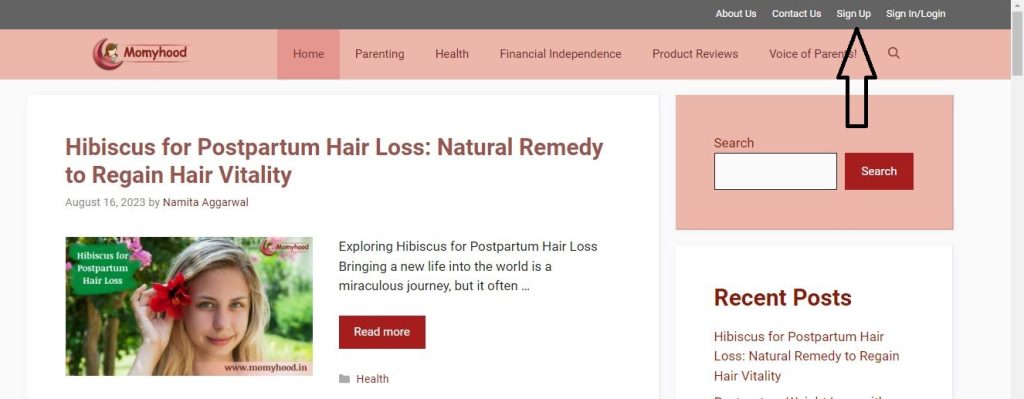
Click on the “Sign Up” button located in the top right corner of the screen.
Register
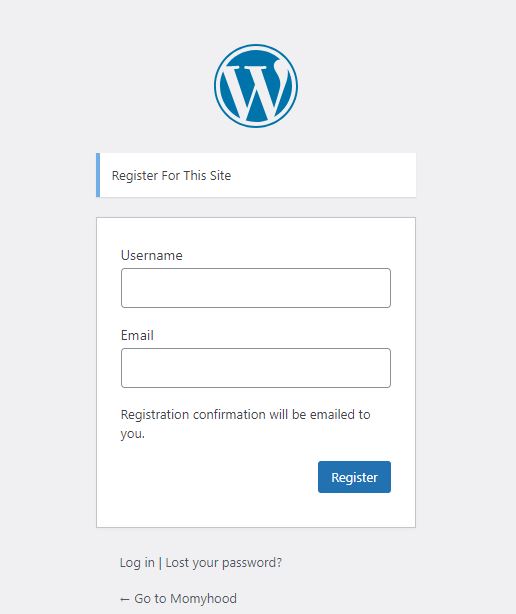
- Provide your desired username and email address.
- Click on “Register” to proceed.
Verify Email and Set Password
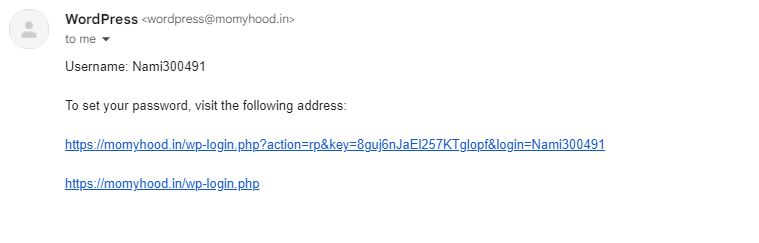
- Open your email inbox and locate the email from us/Wordpress.
- Click on the link provided in the email to set your password.
- Follow the link in the email to set a secure password for your account.
Login
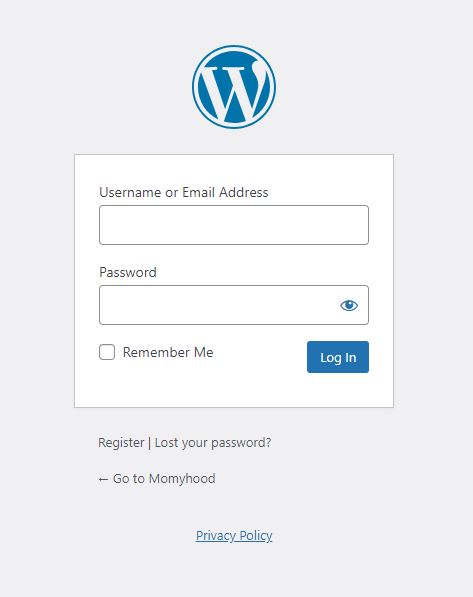
- Return to the website and click on the “Login” button.
- Enter your username and the newly set password.
- Click on “Login” to access your account.
Create a New Post
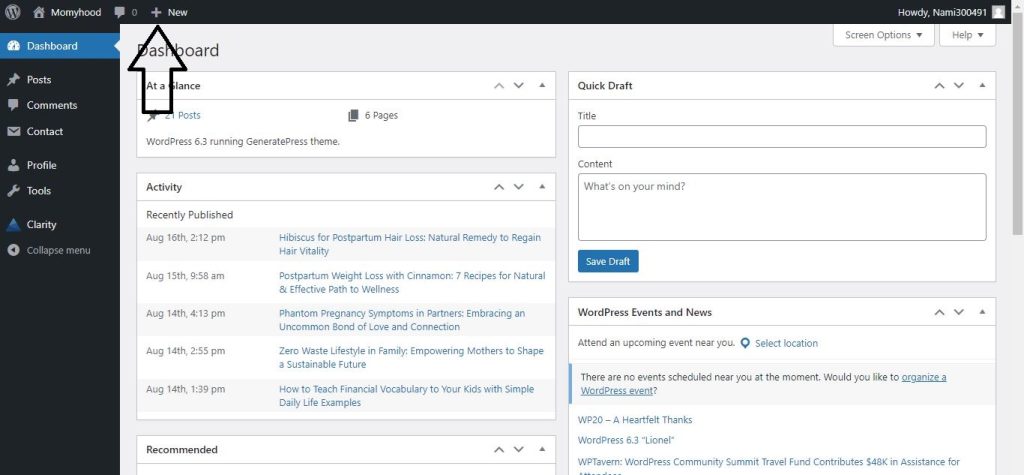
- Upon logging in, you’ll be directed to your dashboard.
- Click on the “+ New” button to start creating a new post.
Compose Your Post
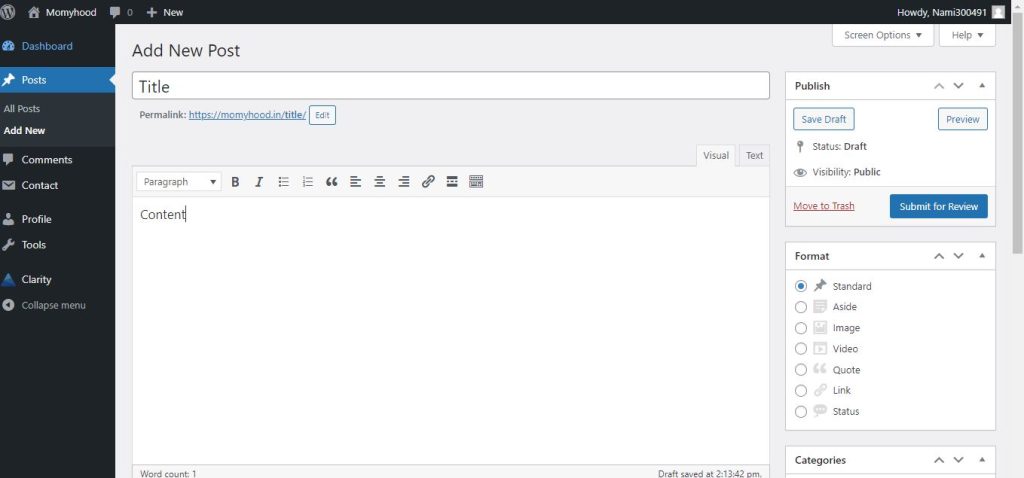
- Choose the “Post” option to create a new post.
- Add a suitable title for your post.
- Write your content in the provided text editor.
Submit for Review
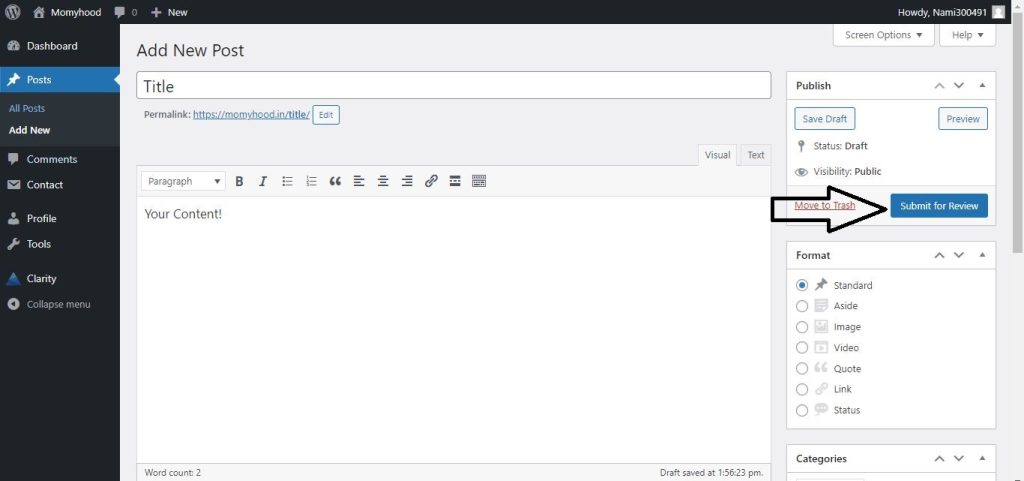
- Once you’ve written your content, review it for any errors or improvements.
- Click on the “Submit for Review” button when you’re satisfied with your post.
Preview Your Content
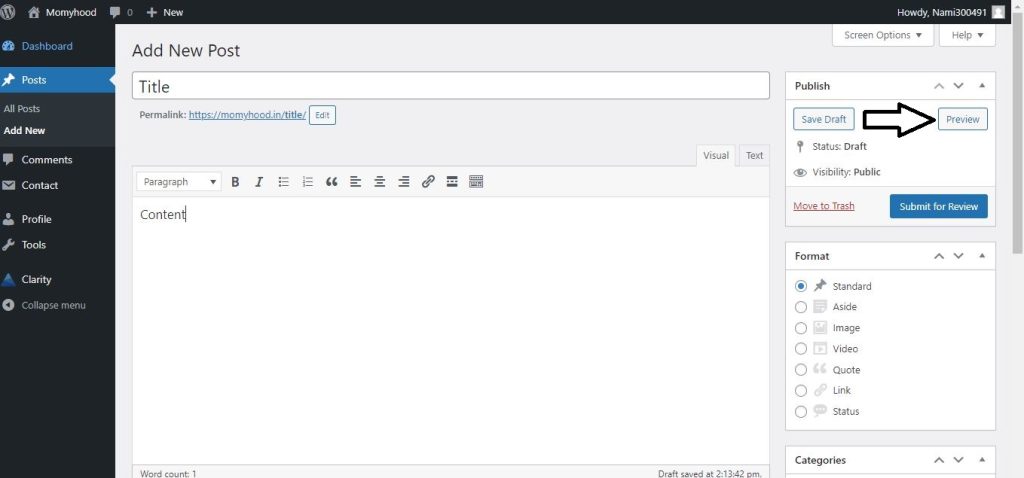
- Before submitting, you can click on the “Preview” button to see how your content will appear to others.
- This allows you to make any final adjustments if needed.
Final Submission
If everything looks good in the preview, go ahead and click on the “Submit for Review” button again to confirm.
Wait for Review and Publishing
- Your submitted content will now be reviewed by our team.
- Once approved, your post will be published and available for others to see.
Congratulations! You’ve successfully navigated the process of signing up, creating a post, and submitting it for review and publishing. If you have any further questions or need assistance, feel free to explore the help section or contact our support team.